Setting up MX (Mail Exchange) records correctly is essential for ensuring that your email system functions smoothly. If your MX records are misconfigured, your emails may not be delivered properly, leading to communication issues and potential business disruptions. In this guide, we’ll walk you through the process of setting up MX records, including what they are, how they work, and best practices to follow.
What Are MX Records?
MX records are a type of DNS (Domain Name System) record that directs email traffic for a domain. They specify which mail servers are responsible for receiving emails sent to your domain. Without proper MX records, incoming emails will not reach their intended destination.
Each MX record contains:
- Priority: Determines the order in which mail servers should be used (lower numbers have higher priority).
- Mail Server Address: The hostname of the mail server responsible for handling emails.
Steps to Set Up MX Records
To set up MX records for your domain, follow these steps:
1. Find Your Email Provider’s MX Records
Before making any changes, obtain the MX record values from your email hosting provider. Common email providers like Google Workspace and Microsoft 365 provide specific MX records that must be used for their services.
2. Access Your Domain’s DNS Settings
Log in to your domain registrar or DNS hosting provider (such as GoDaddy, Namecheap, or Cloudflare). Navigate to the DNS settings or DNS management section.
3. Add New MX Records
Enter the MX record details provided by your email provider. You may need to specify:
- Host: Usually left blank or set to “@” (represents the root domain).
- Priority: The priority level assigned to the mail server.
- Mail Server Address: The exact mail server domain provided by your email provider.
4. Save and Verify Changes
Once you’ve added the MX records, save the changes. DNS updates can take anywhere from a few minutes to 48 hours to propagate globally.
5. Test Email Deliverability
After propagation, test your email setup by sending and receiving messages. You can also use tools like MXToolbox to verify your MX record configuration.
Best Practices for MX Records Configuration
- Use Multiple MX Records: If possible, set up multiple MX records with different priorities to ensure email reliability.
- Avoid Mixing Email Services: Don’t mix MX records from different email providers unless you have a specific reason.
- Monitor DNS Changes: Regularly check your MX records to prevent misconfigurations or unauthorized changes.
- Enable SPF, DKIM, and DMARC: Implementing these authentication methods enhances email security and prevents spoofing.
Conclusion
Setting up MX records correctly is crucial for ensuring reliable email communication. Whether you’re using Google Workspace, Microsoft 365, or another email provider, following the correct steps will help you avoid email delivery issues. If you need a more in-depth guide, check out this comprehensive tutorial on setting up MX records. By following best practices and regularly monitoring your DNS settings, you can maintain a secure and efficient email system for your domain.

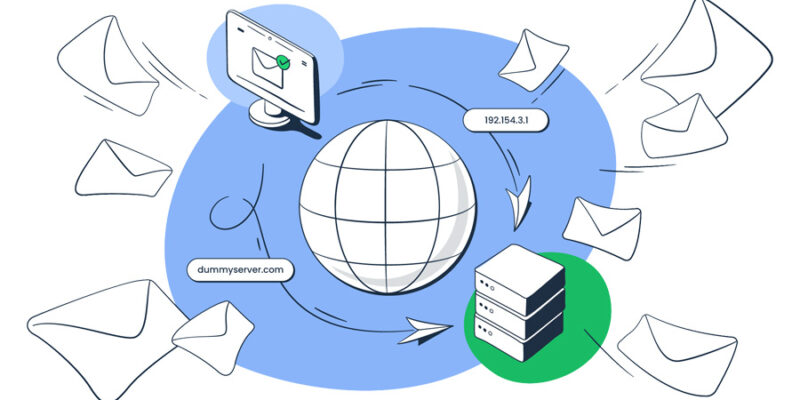











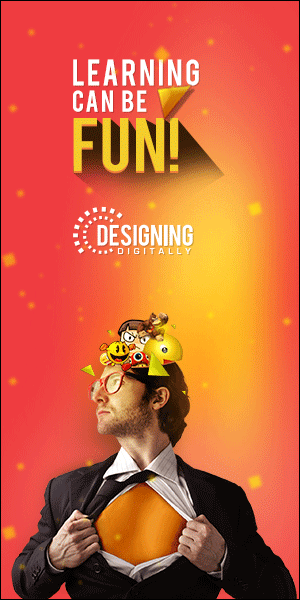
Comments